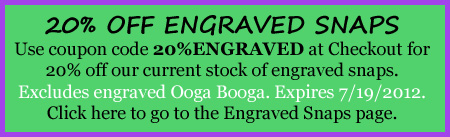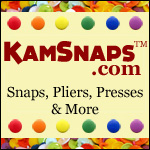It's pretty simple and when you click on the image above, it will walk you the steps. However, if you're still confused, here's a breakdown:
1. If your friend provided you with a referral link, click on that link. It should have bit.ly in it. If nobody has referred you, just go to https://www.facebook.com/kamsnaps/app_150794994973742.
2. If you haven't "liked" us on Facebook yet, you'll see this screen:
Click the "like" button on the upper right.
3. Once you have "liked" us, you will see this screen. This is the sign-up form & must be filled out in order for you to count as a referral for your friend.
Fill out the form & click the Continue button.
4. You will then receive a confirmation that you signed up as shown below. (If you are using Firefox browser, please note it may skip this screen. Read below for more info.) On this screen, you will now have your own bit.ly referral link, which you can in turn share with your friends. You can always go back to this page to see how many friends have signed up using your link (shown in the box at the bottom). Once you have 2 friends signed up, you can click the Unlock button to access your unique coupon code for the free snaps.
Firefox users: If it skips this screen and goes back to the sign-up form in #2 above, simply click on the link that says "Already signed up? Click here to check status." Then enter your email as prompted and it will show you your bit.ly referral link.
Once you have generated your own bit.ly referral link, you have been signed up & your friend will get credit if you used their referral link to sign up.
Don't forget, we're also awarding a
$25 KAMsnaps.com certificate to the person who gets the most friends to
sign up through their link!